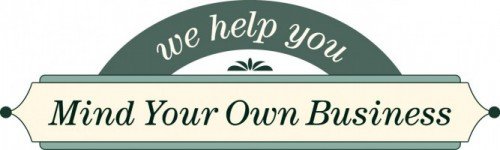It is no secret that having an online presence – including a website and social media accounts – is an important aspect of any company’s online strategy. But what happens once you have set up your website and social media accounts? How can they work together?
All your marketing channels, whether online or off, should already be working together to increase brand awareness, generate engagement, and drive conversions. Here are some ways that your website and social media should be interacting together.
#1. Connect your social media accounts to your website.
To get the most out of your online presence, ensure your website visitors can view your social network accounts and vice versa. By encouraging website users to join your social following, you can improve traffic to your website while also increasing customer loyalty and expanding your reach. On your website, remember to add social media icons and links to your social media accounts. Then, in your social profiles and ‘about us’ sections, be sure to include a link to your website.
If you want to highlight your social media even more, consider embedding a Twitter/Facebook live feed on your website. However, if you do this, make sure you are consistently adding updated content to your social media platforms to keep the stream fresh. Keep in mind that the branding should be consistent throughout all your business’ social media channels and your website.
#2. Encourage people to visit your website by sharing on social media.
Share information from your website on social media on a regular basis. Both your website and social media are designed to engage your audience with quality content. By directing your social media followers to your website, you can encourage them to read your blog posts and/or other web pages, which increases the possibility of converting them into customers. As well, when you are driving more visitors to your website via social media, you’re also increasing the chances that your content will be shared elsewhere on the web, potentially improving your SEO. At MYOB, some of our website clients have requested e-newsletters from their website, or monthly blogs. These are both wonderful sources of content that successfully attract traffic from social media to your website and vice versa.
As we have mentioned in previous blog posts, social media provides a ton of opportunity for engagement, allowing you to rapidly react to and reply to customer comments and queries, as well as urge followers to visit your website for more information. Using social media to enhance the human aspect of your business generates an emotional connection, which builds relationships and nurtures trust and loyalty.
#3. Track your progress by using analytics.
Using analytics and data provides important insights on how well your content is driving traffic from your social media platforms to your website. Setting up Google Analytics for your website is an essential part of capturing that data (https://marketingplatform.google.com/about/).
Monitoring your social media and website can help you recognize both the successes and the areas that need improvement. For example:
• Determine the type of content and posts that perform best across social media and your website, so you create and share the types that do well.
• Use your social media data to better understand your target audience and develop content for them, and vice versa – use your website visitor data to customize your social media posts.
Over to you
Your website is one of your strongest branding and marketing tools. There are many different types of websites that may work for your business:
• Sites that act like brochures
• Interactive sites with chats
• Sites that require logins for membership
The same techniques for creating the interaction between your website and your social media platforms will apply regardless of the type of website you have. At Mind Your Own Business Inc., we will collaborate with you from the ground floor and build a customized website that meets all your business needs. Contact us to get started today!
Written by: Jennifer Hanford, MYOB Blogger