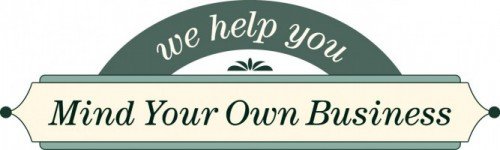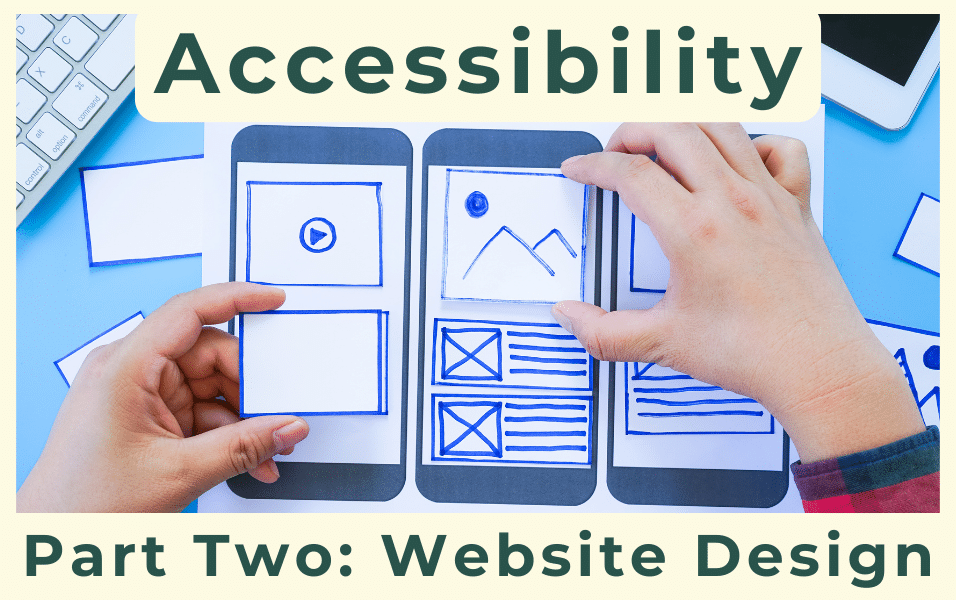Imagine scrolling through a website, eager to learn more, only to be met with walls of text in a font so decorative it resembles a secret code. Frustrating, right? Now imagine that same experience with a visual impairment or while using a screen reader. Accessibility isn’t just about ticking boxes; it’s about unlocking your website for everyone, regardless of ability.
Let’s talk about people. Millions of people—15% of the global population—have some form of sensory, cognitive, or physical limitation that could affect their website experience. And guess what? They’re potential customers, loyal fans, and valuable voices waiting to be heard.
It’s time to shift our mindset and prioritize inclusivity in website design. By making our websites accessible to all, we not only expand our reach but also show that we value and respect every individual who visits our site.
Accessible websites are also more likely to rank higher in search engine results, attract a wider audience, and encourage longer user sessions, ultimately boosting the website’s performance and visibility in the competitive online landscape. Ensuring that your website is accessible to all individuals, regardless of their abilities or disabilities, is not only a legal requirement but also a moral imperative.
Understanding and complying with legal standards like The Accessible Canada Act and WCAG (Web Content Accessibility Guidelines), which are guidelines that define how to make web content more accessible to people with disabilities, not only ensure inclusivity but also protect your website from potential legal issues related to accessibility compliance.
So, how do we build bridges, not barriers? Here are some often-overlooked tips:
#1. Font Frenzy
Not all fonts are created equal. While script-like fonts might look fancy, they can be a nightmare for screen readers and people with dyslexia. Instead, opt for clear, sans-serif fonts like Arial or Helvetica. Trust me, your message will shine brighter when everyone can read it.
#2. Colour Contrast
Colour contrast is crucial for ensuring readability for all users. Make sure there is enough contrast between text and background colours to ensure that everyone can easily read the content on your site. Use tools like the WCAG colour contrast checker to ensure that your colour choices are accessible to all. Remember, inclusivity starts with design choices.
#3. Alt Text
Alt text is a simple but often overlooked aspect of web design that can make a huge difference for users with visual impairments. Make sure to include descriptive alt text for all images on your site so that screen readers can accurately describe the content to users who are unable to see the images. By taking these small steps, we can make a big impact on creating a more inclusive online experience for all users.
#4. Speaking Volumes
Text-to-speech tools are fantastic, but not everyone needs them embedded. Most modern browsers have built-in options, so focus on making your content clear, concise, and well-structured for optimal accessibility.
#5. Beyond the Basics
Accessibility isn’t just about technicalities. It’s about creating a welcoming space for everyone. Consider the following:
- White space is your friend. Don’t cram too much information on a page. Give your visitors breathing room, both literally and figuratively.
- Think globally and act locally. Remember to think about users who are learning English as a second language. Use clear, concise language with a Grade 4 reading level. You’ll reach a wider audience and foster inclusivity.
- Professionalism matters. Even if your website is playful, keep a professional tone. This ensures clarity and avoids potentially offensive interpretation.
The Ripple Effect: How Accessibility Benefits Everyone
Remember, accessibility is an ongoing journey, not a one-time fix. You’ll want to regularly test your website with diverse users and assistive technologies. Embrace feedback, iterate, and keep learning.
Continuing to prioritize accessibility will not only help those with disabilities but also improve the overall user experience for all visitors to your website. By creating a more inclusive and user-friendly online space, you are showing a commitment to equity and diversity. Additionally, implementing accessibility features can have positive effects on your website’s search engine optimization (SEO) and overall performance.
The question is, who will you leave behind by not making your website accessible? The answer is simple: everyone. So, let’s build websites that are truly open to all, one inclusive pixel at a time.
Over to you!
Building an accessible website can seem daunting, especially for small businesses. But fear not! MYOB offers the resources you need to help you create a website that’s inclusive and welcoming to all. Are you ready to join the journey?
Written by: Jennifer Hanford, MYOB Blogger