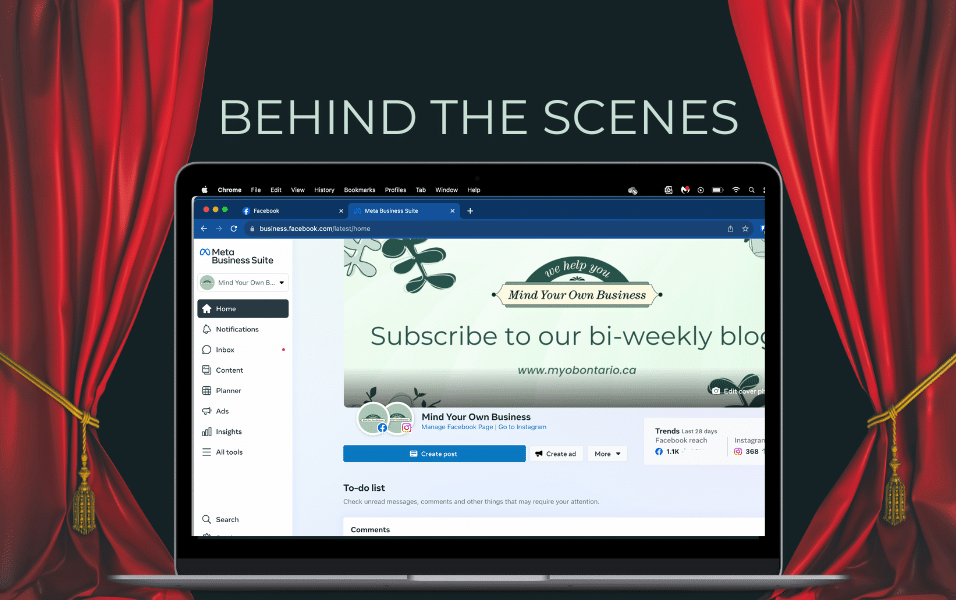I personally enjoy following and engaging with various Facebook and Instagram pages from my favourite brands, local businesses, and influencers, as do many other avid social media users. Many people, however, are unaware of a whole world of activity happening behind the scenes.
Well, get ready — you’re in for a treat today! Let’s go behind the scenes together for a sneak peek of the intriguing world of business page management on Facebook and Instagram. We’ll reveal some hidden characteristics that may not be known about by individuals who follow us on social media.
Private/Direct Messages and Groups
One of the lesser-known features of business page management is the ability to send and receive private or direct messages. These messages enable seamless communication between the organization and its followers. Page owners can also create and manage various groups, such as neighbourhood, interest-based, or professional groups, which helps foster a sense of community and engagement among their followers.
In addition to private messaging and group creation, business page management allows page owners to schedule and publish posts in advance. This feature makes it convenient for pages to maintain a consistent presence on social media platforms and reach a wider audience at optimal times. Furthermore, analytics tools are available to track the performance of posts, groups, and overall page engagement, supplying valuable insights for improving content strategy and audience targeting.
Pseudonym Accounts
Pseudonym accounts are user profiles created with a fictional or other name rather than the user’s real name. Since organizations are potentially interacting with people who prefer to remain anonymous on social media, they will need to figure out ways to balance respecting user privacy with maintaining authenticity on their pages.
On the other hand, individuals can feel secure about having the freedom to share their thoughts without worrying about criticism or reactions when using pseudonymous accounts. However, page owners should implement robust verification procedures to safeguard the credibility of their online community, as there is potential for misuse or fraudulent activities that can arise from anonymous communications.
Restricting Views
Page owners should consider having control over who can access their content. They can limit access to specific people or groups to ensure their content is seen by the proper people while also respecting privacy concerns.
Businesses can further improve their control over information access by putting robust security measures in place, as well as using encryption technology. Additionally, they may react to shifting privacy laws and maintain a secure environment for their content by routinely checking and adjusting access permissions.
Security Settings
Business page managers have the authority to set security parameters and decide who is allowed to post, tag, and perform other actions on their page. These settings help protect the page’s integrity and prevent spam or unwanted content.
Additionally, they can also monitor and moderate the comments and messages received on their page to ensure a positive user experience. Using these security measures helps to support a professional online presence and foster a safe environment for their audience.
Insights and Analytics
Facebook and Instagram supply insights and analytics that are among the most valuable tools for page managers. These analytics offer a comprehensive overview of the page’s performance, including reach, engagement, and demographic data. The data is typically accessible by the page’s administrator, which gives them valuable insights for strategy refinement.
By analyzing reach and engagement metrics, brands can understand the effectiveness of their content and make data-driven decisions to optimize their social media presence. Demographic data that is gathered allows organizations to target their audience effectively so they can better tailor their marketing efforts to reach the right people at the right time.
Hidden Likes Count
Recent changes on Instagram (and maybe Facebook for some pages) include the option to hide the number of likes on posts. Business page administrators still have access to them, though.
By hiding the number of likes, Instagram is helping to reduce the pressure and anxiety associated with seeking validation through likes. This change also allows users to focus more on the content itself, which helps foster a healthier online environment where meaningful interactions take precedence over popularity metrics.
Privacy Settings of Your Followers
The privacy settings of your followers play a significant role in what you can see as a business page manager. Some followers may choose to share your posts publicly, while others may restrict their content to a more private audience. Understanding these settings helps businesses customize content to meet their followers’ preferences and privacy concerns.
By understanding the privacy settings of your followers, you can ensure that your content reaches the right audience and resonates with them. This knowledge allows page owners to create more targeted and personalized marketing strategies, ultimately improving engagement and building stronger relationships.
Over to You
As you can see, the world of business page management on Facebook and Instagram is a multifaceted realm filled with powerful tools and hidden gems. It’s not just about posting content; it’s about crafting a tailored, engaging experience that respects individual preferences and fosters lasting connections.
So, as you continue your journey in the fascinating world of social media, remember that there’s always more beneath the surface. And, if you are a page owner or social media manager, it’s important to remember the value of staying informed and adapting to the evolving landscape. You’ll be better equipped to manage this dynamic environment and meaningfully interact with your audience.
As social media managers, our MYOB Inc. team is fully equipped to help you navigate the world of social media for your business.
Written by: Jennifer Hanford, MYOB Blogger